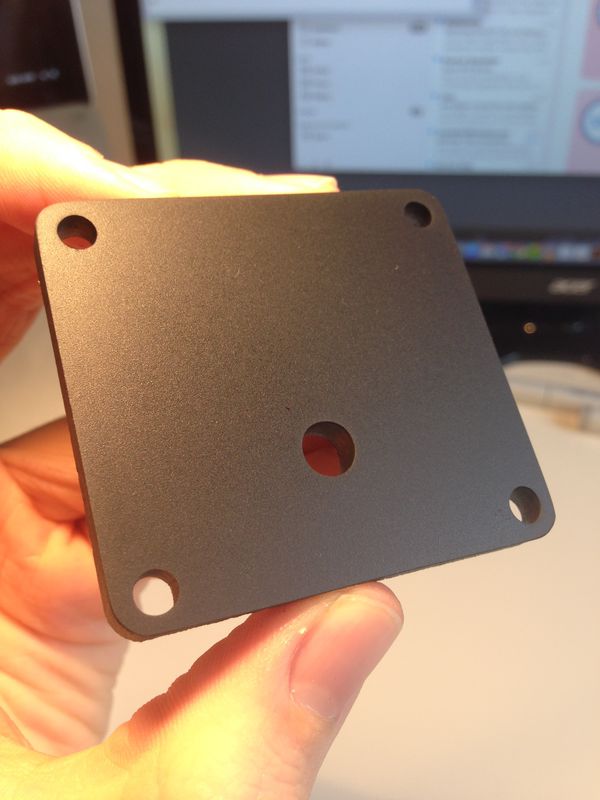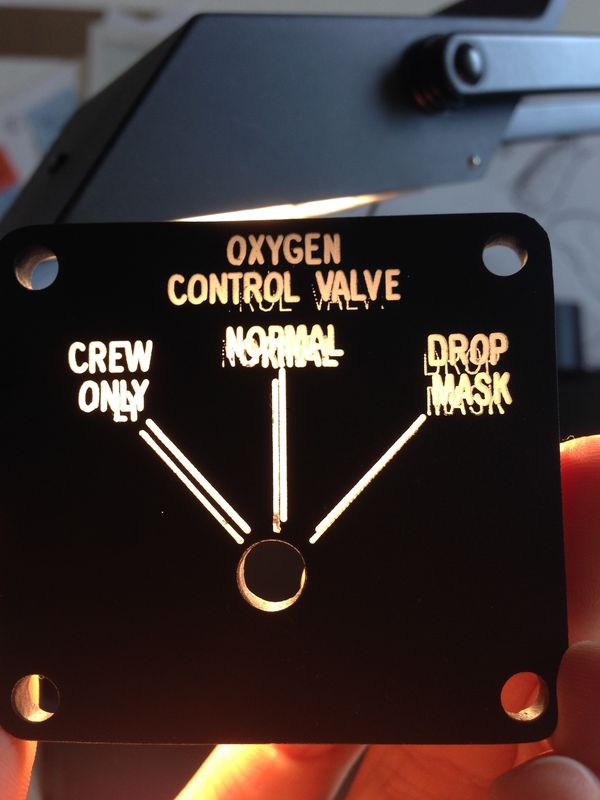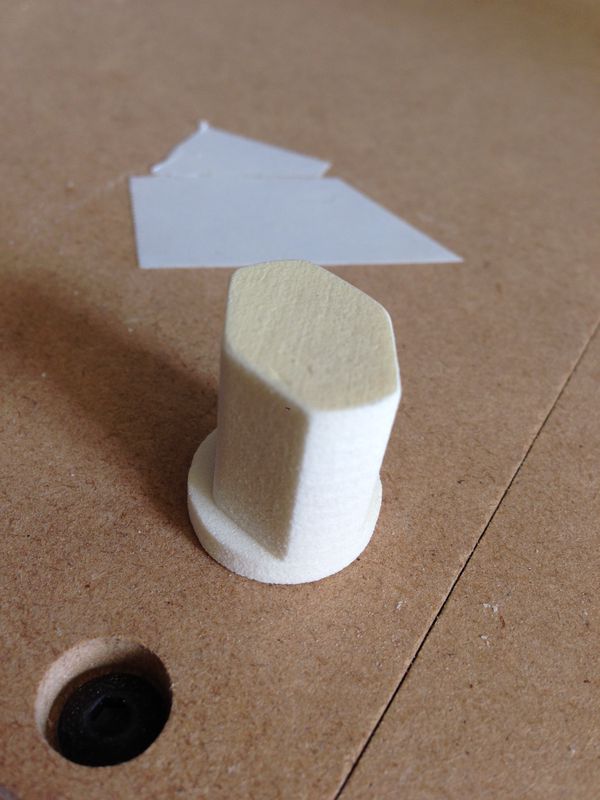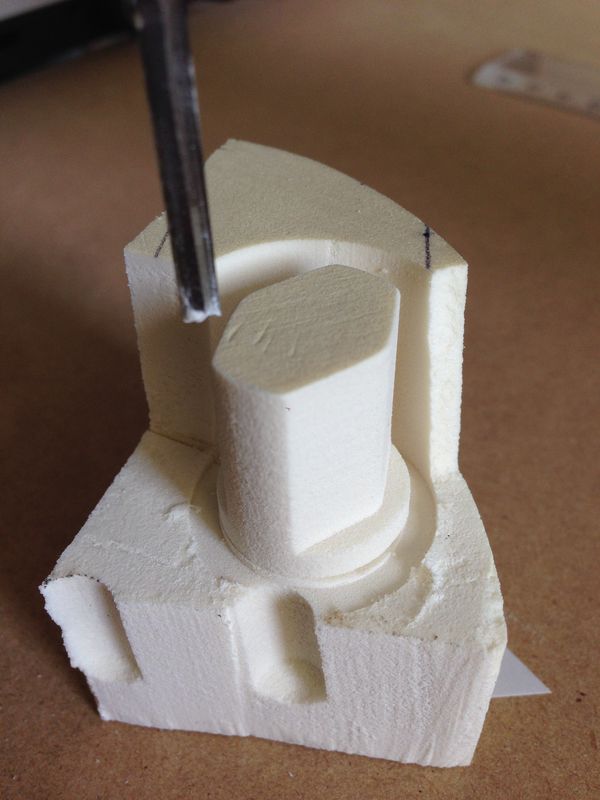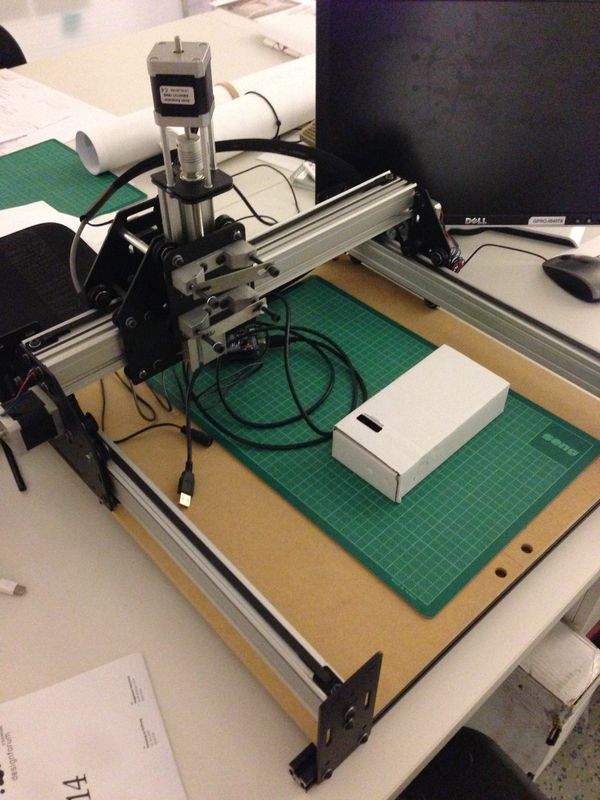Since we now have a new CNC, we can now professionally mill and engrave the Mustang’s panels.
But of course we have to do some testruns to see how it works, and what settings to use.
The following pictures show a testrun with the “oxygen control valve”-panel.
Obviously the engraving did not work perfectly, which is mainly caused by the wrong milling bit. I just ordered new bits so the next test should run smoothly.
But on the other hand, the look of the panel is amazing, just look at the surface. It looks and feels amazing. And also the backlighting works as expected (if only the engraving was better… 😉 )